Accessing your car’s details on your PC opens a world of information, from service history and maintenance schedules to vital vehicle specifications. Whether you’re troubleshooting a problem, preparing for a sale, or simply curious about your vehicle’s inner workings, knowing how to retrieve this data on your computer can be incredibly valuable. This guide will explore various methods to access and interpret your car’s details digitally.
Decoding Your Digital Garage: Methods for Accessing Car Data
There are several ways to access your car details on a PC, each offering different levels of detail and requiring varying tools and resources. Let’s explore some of the most common methods.
OBD-II Scanners and Software
An OBD-II scanner, coupled with compatible software on your PC, provides a direct link to your car’s onboard computer. This method allows you to read diagnostic trouble codes (DTCs), monitor real-time data like engine performance and sensor readings, and even perform some basic diagnostic tests. The software often presents this data in user-friendly dashboards and graphs, making it easier to understand.
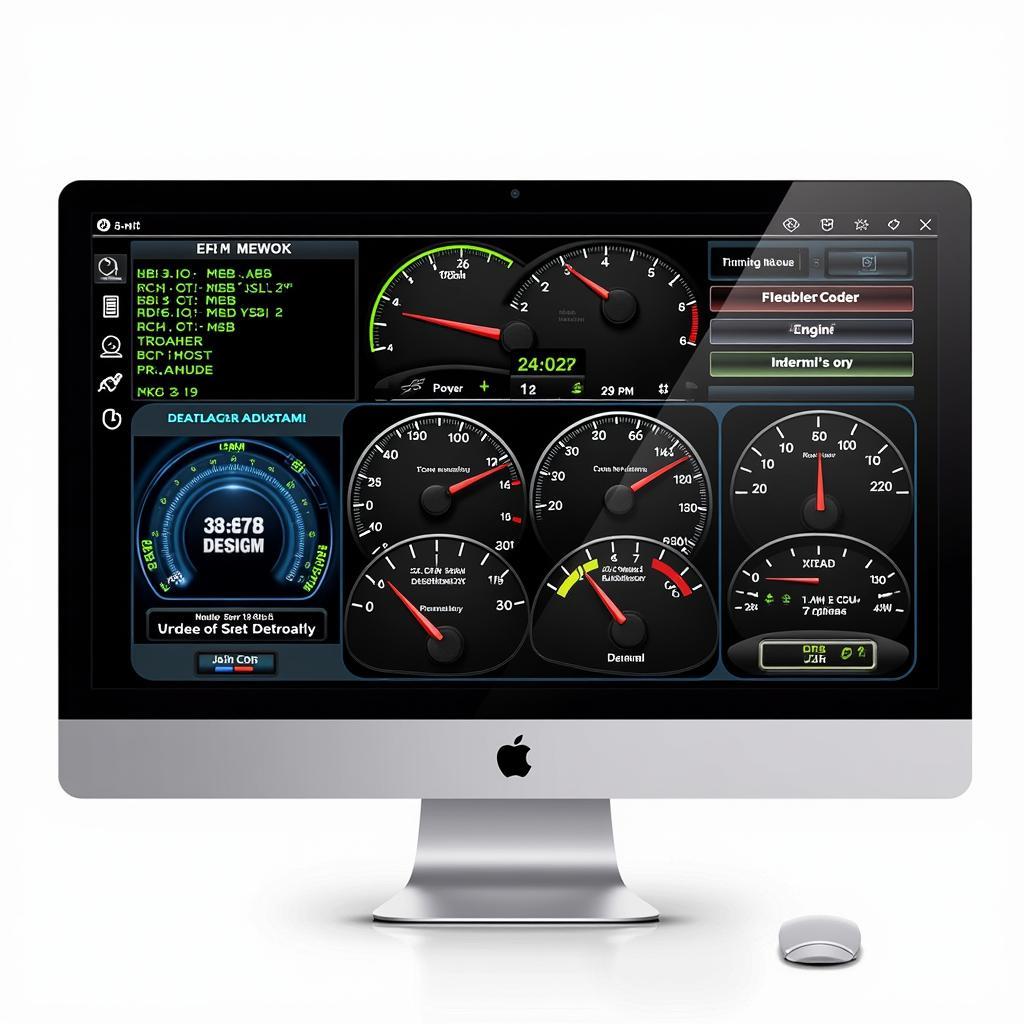 OBD-II Scanner Software Dashboard Displaying Car Data
OBD-II Scanner Software Dashboard Displaying Car Data
Vehicle Manufacturer Websites and Apps
Many car manufacturers offer online portals or dedicated apps that allow owners to access vehicle-specific information. These platforms often require you to register your car using the VIN (Vehicle Identification Number). Once registered, you can access maintenance schedules, recall information, warranty details, and sometimes even detailed specifications.
Third-Party Automotive Databases
Numerous third-party websites and databases compile extensive vehicle information. By entering your car’s VIN or other identifying information, you can access details like the original specifications, optional equipment, and even estimated market value. Some of these databases also offer historical data, which can be useful for classic car owners or those researching a used car purchase.
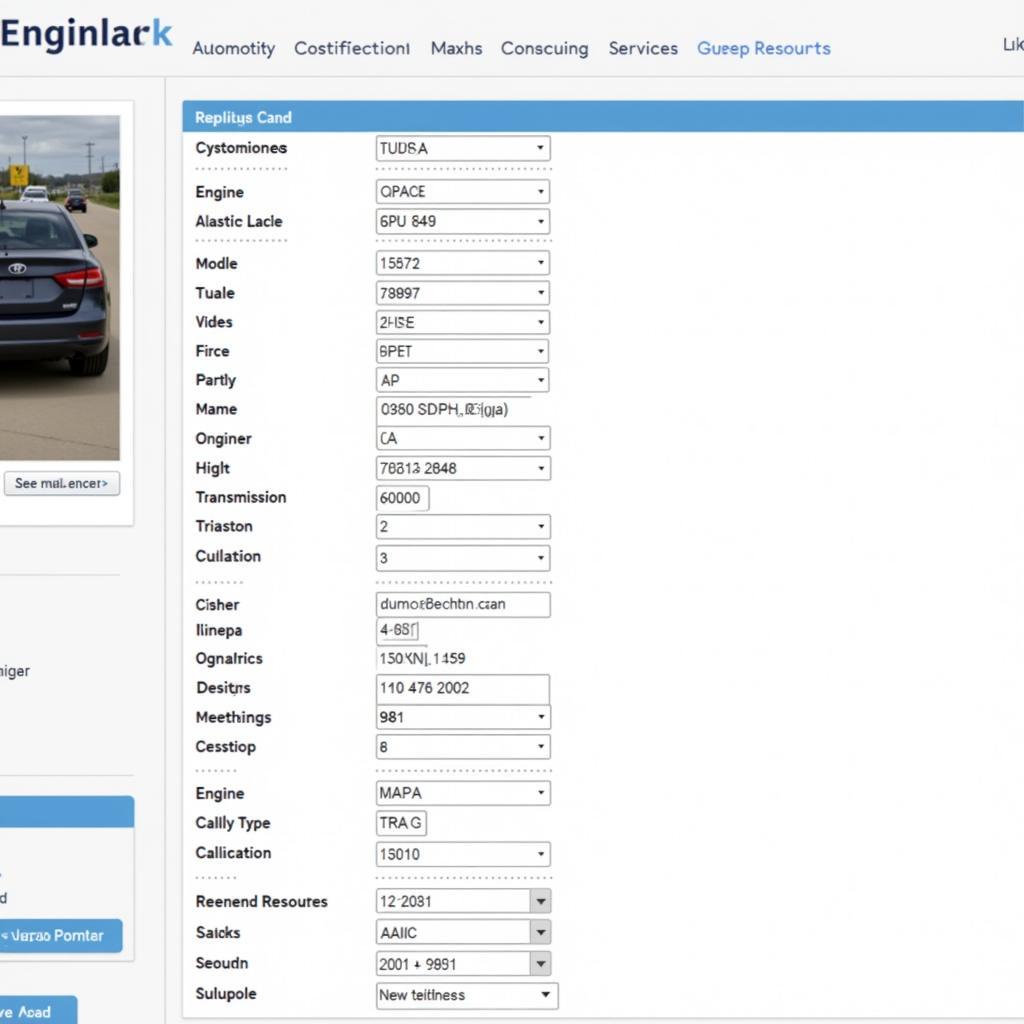 Third-Party Car Database Search Results Displaying Vehicle Details
Third-Party Car Database Search Results Displaying Vehicle Details
Understanding Your Car’s Data: What to Look For
Once you’ve accessed your car’s details, it’s important to understand what the information means. Here’s a breakdown of some common data points:
- VIN (Vehicle Identification Number): This unique 17-digit code acts as your car’s fingerprint, identifying its make, model, year, and other key characteristics. Similar to how to know my car loan details, your VIN is an essential piece of information.
- Diagnostic Trouble Codes (DTCs): These codes indicate specific malfunctions detected by the car’s onboard computer. Understanding these codes can help you diagnose and fix problems.
- Service History: This record tracks past maintenance and repairs, providing valuable insights into the car’s condition and potential future needs. Just like checking how to check car loan details can be helpful in managing your finances, keeping track of your car’s service history is important for its maintenance.
- Specifications: This information includes details about the engine, transmission, brakes, suspension, and other key components. Understanding these specifications can help you make informed decisions about maintenance and modifications.
Beyond the Basics: Advanced Data Interpretation
For those seeking a deeper understanding, advanced data analysis tools can provide detailed insights into your car’s performance and health. These tools can help identify trends, predict potential problems, and optimize maintenance schedules. For example, knowing how can i check my hdfc car loan details online can be beneficial in managing your finances, similarly, understanding advanced data related to your car can be helpful in its maintenance.
 Advanced Car Data Analysis Software Displaying Performance Trends
Advanced Car Data Analysis Software Displaying Performance Trends
Conclusion
Accessing and understanding your car’s details on your PC empowers you to take control of your vehicle’s maintenance and make informed decisions. From simple OBD-II scans to advanced data analysis, the methods discussed in this guide provide valuable insights into your car’s inner workings. Knowing How To Read My Car Details On Pc puts you in the driver’s seat when it comes to your vehicle’s health and performance. For further information about finding specific car details online, check out our guide on how to find car detail at a mecum auction online.
FAQ
- What is an OBD-II scanner?
- How do I find my car’s VIN?
- What do diagnostic trouble codes mean?
- Where can I find my car’s service history?
- How can I interpret my car’s data?
- Are there any free resources for accessing car details?
- What are the benefits of using advanced car data analysis tools?
Need help with your car diagnostics? Reach out to our team via WhatsApp: +1(641)206-8880 or Email: [email protected]. We offer 24/7 customer support. Explore other helpful resources on our website, including articles on how to check my car loan details.
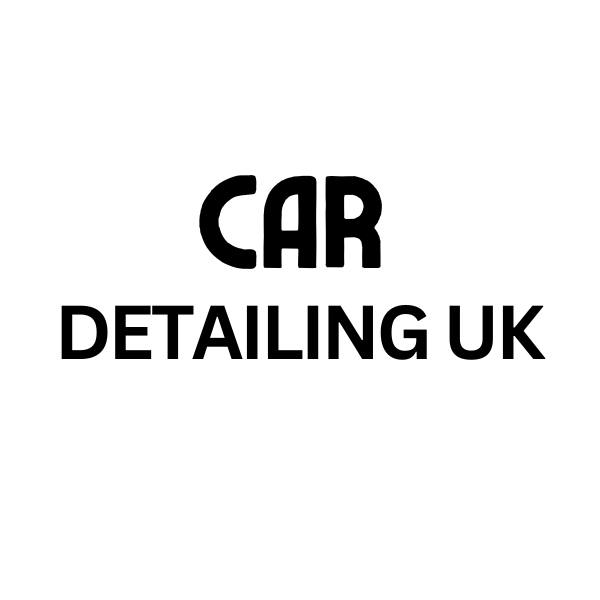
Leave a Reply