Want to create a sleek and impressive car model that turns heads in the Roblox universe? Building a detailed car in Roblox goes beyond just basic shapes. It’s about mastering the art of manipulating parts, textures, and lighting to bring your dream car to life. Whether you’re a beginner or looking to level up your building skills, this comprehensive guide will equip you with the techniques and knowledge to make your Roblox car stand out.
Getting Started: Essential Tools & Techniques
Before you dive into building, let’s gather the essential tools:
- Roblox Studio: This is your digital garage. Familiarize yourself with its interface, tools, and building system.
- Reference Images: Choose your dream car (or design your own!) and gather reference images from different angles. This will guide your building process.
Mastering the Basics:
- Parts: The building blocks of your car. Learn how to insert, resize, rotate, and manipulate parts effectively. Experiment with different shapes like blocks, wedges, cylinders, and spheres to form the basic structure of your car.
- Unions: Combine multiple parts into a single object for smoother curves and complex shapes. Unions are essential for creating a more realistic and polished look.
- MeshParts: For advanced users, MeshParts allow you to import custom 3D models created in external software.
Shaping Your Dream Car: Bodywork & Design
Building the Framework:
- Start Simple: Begin by creating the car’s basic outline using simple block shapes. Focus on getting the proportions and scale right.
- Refine with Detail: Once you have the basic shape, start adding details like wheel arches, bumpers, hood lines, and roof curves using smaller parts or unions.
Adding Realism with Curves:
- Negate Tool: Create indented areas and concave surfaces like grills, air intakes, and door handles.
- Plugins: Consider using plugins for advanced smoothing and shaping tools to achieve more organic and flowing lines.
From Bland to Grand: Texture & Color
Choosing the Right Look:
- SurfaceAppearance: Roblox Studio offers a wide range of pre-made materials like metal, glass, fabric, and more. Experiment to find the perfect fit for your car’s body, windows, tires, and interior.
- Custom Textures: Design your own textures using image editing software for a truly unique look.
Adding Details:
- Decals: Apply logos, racing stripes, and custom designs to your car using decals.
- Lighting Effects: Experiment with neon underglow, custom headlights, and taillights to make your car pop.
Bringing Your Car to Life: Advanced Techniques
Interior Design: Don’t neglect the inside! Add seats, a dashboard, steering wheel, and other details to create a realistic interior.
Scripting for Functionality: Take it to the next level by learning basic scripting to add features like working doors, lights, and even a drivable engine!
Expert Insights from John Smith, Lead Automotive Designer at [Company Name]
“When designing cars in Roblox, or any virtual platform, I always start with understanding the purpose of the car. Is it for racing, off-roading, or simply cruising in style? This helps guide my design choices and ensures the final product is both aesthetically pleasing and functional.” – John Smith
“Don’t be afraid to experiment and push the boundaries of what you think is possible within Roblox Studio. Some of the most impressive builds come from thinking outside the box and utilizing the tools in creative ways.” – John Smith
Conclusion
Creating a detailed car model in Roblox is a rewarding experience that combines creativity, technical skills, and a passion for automobiles. By mastering the fundamental tools, utilizing advanced techniques, and drawing inspiration from real-world car design, you can transform your vision into a reality within the Roblox universe. Start building today, and let your imagination take the wheel!
Need Help with Your Automotive Projects?
Contact us via WhatsApp: +1(641)206-8880 or Email: [email protected]. Our team is available 24/7 to assist you.
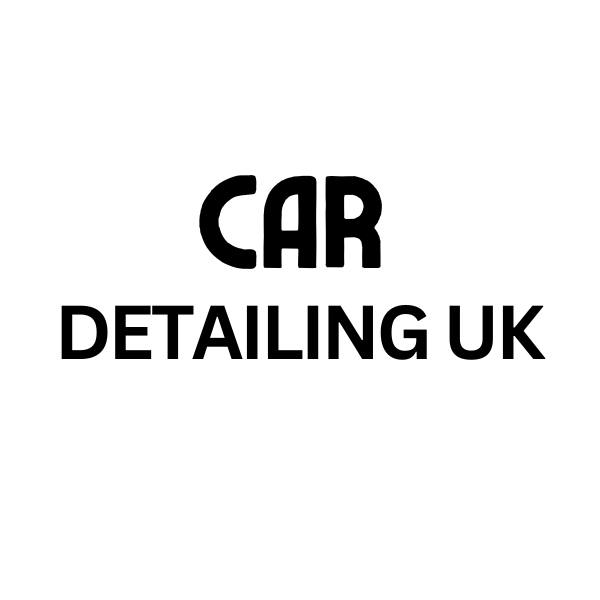
Leave a Reply