Changing your car details on the Transport Integrated Management System (TIMS) is a crucial step to ensure your vehicle information is up-to-date and accurate. This guide provides a comprehensive walkthrough of the process, whether you’ve changed your address, sold your car, or need to update other vital details.
Why Update Your Car Details on TIMS?
Maintaining accurate records on TIMS is not just about staying organized; it’s a legal requirement in many jurisdictions. Outdated information can lead to complications with vehicle registration renewals, insurance claims, and even traffic violations.
Here’s why updating your car details on TIMS is essential:
- Legal Compliance: Avoid potential fines or legal issues by ensuring your vehicle information aligns with official records.
- Smooth Transactions: Selling your car? Updated TIMS details make the transfer of ownership seamless for both parties.
- Insurance Accuracy: Keep your insurance policy valid and your premiums accurate by reflecting any changes in ownership or vehicle details.
- Communication: Ensure authorities can reach you regarding any matters related to your vehicle.
Step-by-Step Guide to Changing Your Car Details on TIMS
Follow these simple steps to update your car details on TIMS:
-
Log in to Your TIMS Account: Visit the official TIMS website and log in using your credentials. If you haven’t used the platform before, you might need to create an account.
-
Navigate to the “Vehicle Details” Section: Once logged in, locate the section dedicated to vehicle information. This is usually labeled as “Vehicle Details,” “My Vehicles,” or something similar.
-
Select the Vehicle: Choose the specific vehicle from your registered list for which you need to modify the details.
-
Edit the Relevant Fields: TIMS allows you to update various details, including:
- Ownership Information: Update your name, address, and contact information.
- Vehicle Description: Make changes to the car’s color, engine number, or chassis number if required.
- Registration Details: You can usually update your license plate number or registration expiry date in this section.
-
Upload Supporting Documents: Depending on the specific detail you’re changing, TIMS may require supporting documents. This could include proof of address, a sales agreement, or other relevant paperwork.
-
Review and Submit: Before finalizing the changes, review all the updated information for accuracy. Once you’re certain everything is correct, submit your request.
-
Confirmation and Tracking: TIMS will typically provide a confirmation message and a reference number for your records. You might also be able to track the status of your update request.
Expert Insights on TIMS Updates
“Many car owners overlook the importance of timely TIMS updates,” says John Miller, a Senior Automotive Specialist at CarDetailingUK. “It’s a simple process that can save a lot of trouble in the long run. If you’ve moved, sold your car, or even changed your phone number, log in to TIMS and make those updates. It only takes a few minutes and provides peace of mind.”
Frequently Asked Questions
Q: What if I don’t have my TIMS login details?
A: You can usually recover your username or reset your password directly on the TIMS website. Look for options like “Forgot Password” or “Recover Account.”
Q: Is there a fee for updating my car details on TIMS?
A: While most updates are free, certain changes like transfer of ownership may incur a nominal fee. It’s best to check the TIMS website or contact their customer support for the most up-to-date fee information.
Q: How long does it take for TIMS to reflect the changes?
A: The time frame for updates to be reflected on TIMS can vary. However, it usually takes a few business days. You can track the status of your update request using the reference number provided.
Need Further Assistance with Your Car Details?
For expert guidance and support with managing your car’s information, contact our team at CarDetailingUK. We offer comprehensive car detailing services and can assist you with any questions or concerns related to your vehicle. Reach our 24/7 customer support team via WhatsApp: +1(641)206-8880 or Email: [email protected].
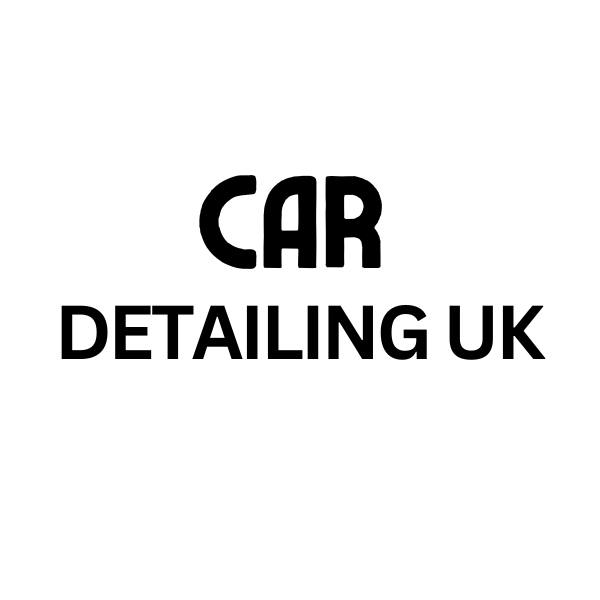
Leave a Reply