Changing your car tax details with the DVLA is crucial for staying compliant and avoiding penalties. Whether you’ve moved house, sold your car, or simply need to update your payment information, this guide will walk you through everything you need to know about changing your DVLA car tax details.
Understanding the Importance of Updating Your DVLA Car Tax Details
Keeping your car tax information up-to-date with the DVLA is essential. Failing to notify the DVLA of changes like a new address or selling your vehicle can lead to fines. Furthermore, accurate information ensures you receive important reminders and avoid unnecessary complications down the line. Think of it like keeping your car meticulously clean – attention to detail prevents bigger problems later.
How to Change Your Car Tax Details Online
The easiest and quickest way to change most of your car tax details is online through the DVLA’s website. You’ll need your vehicle log book (V5C) to hand. The online system allows you to update details such as your address, name, and even declare your vehicle off-road (SORN). It’s a user-friendly system that’s available 24/7.
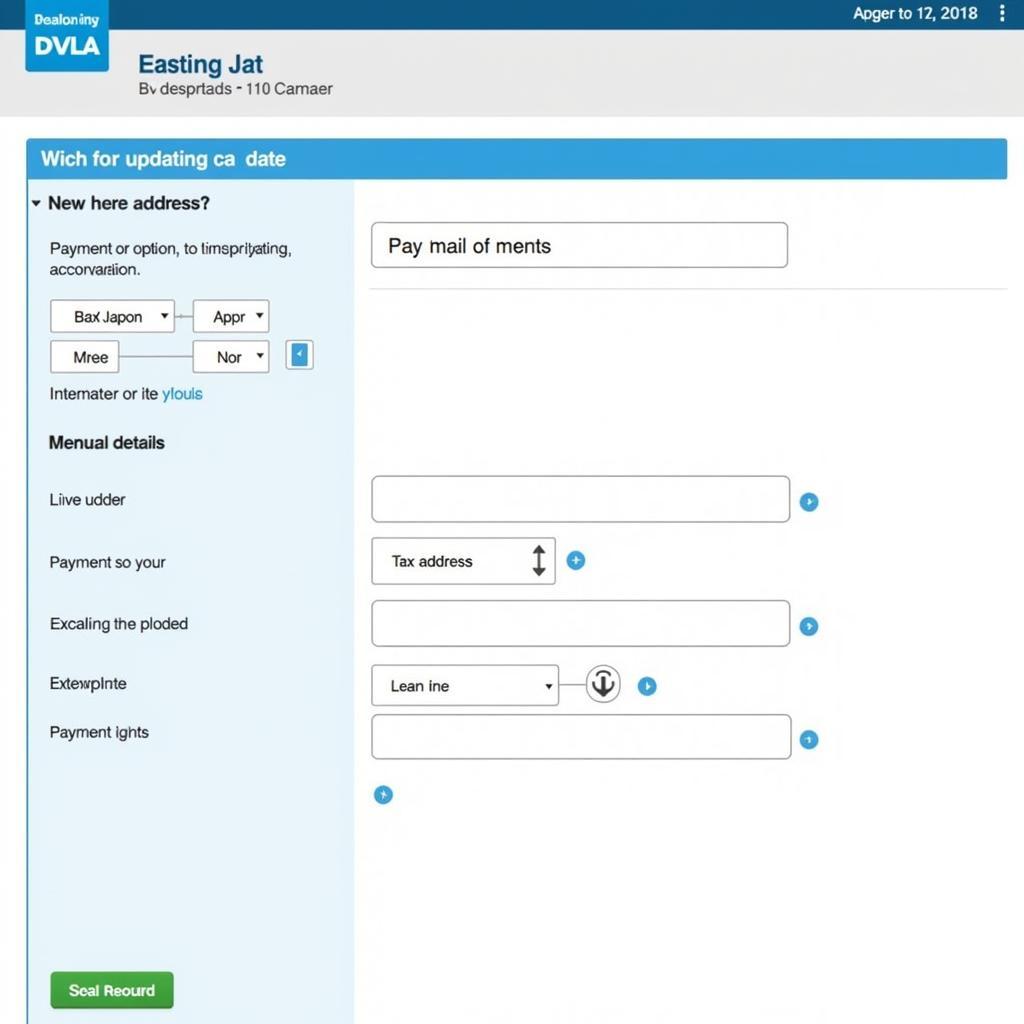 Updating Car Tax Details Online via DVLA Website
Updating Car Tax Details Online via DVLA Website
What Information You’ll Need to Change Your Car Tax Details
Whether you’re changing your address or selling your car, having the correct information ready will streamline the process. Typically, you’ll need your V5C log book, your current address, and details of the change you’re making. For specific scenarios like selling your car, you’ll also need the buyer’s details. It’s like preparing for a detailing job – having the right tools at hand makes all the difference.
Changing Your Address for Car Tax
Updating your address for car tax purposes is straightforward. Simply access the DVLA website and navigate to the vehicle tax section. You’ll be prompted to enter your new address, confirm your vehicle details, and submit the changes.
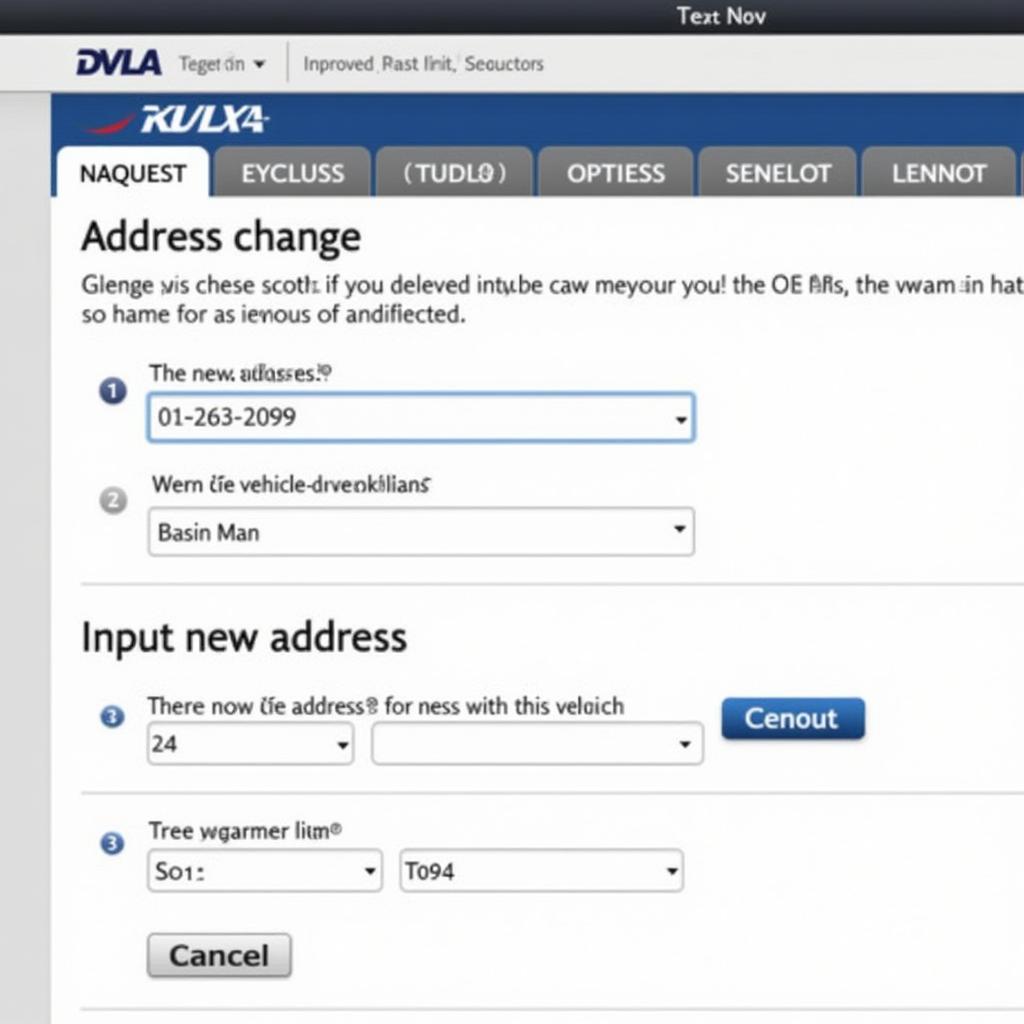 Updating Address for Car Tax on DVLA Website
Updating Address for Car Tax on DVLA Website
Updating Your Name on Your Car Tax
Changing your name on your car tax record requires a slightly different approach. You’ll need to inform the DVLA by post, sending your V5C and any supporting documentation, such as a marriage certificate or deed poll.
Notifying the DVLA When Selling Your Car
When selling your car, you must notify the DVLA immediately. This can be done online or by post. This step is crucial, as you’re no longer responsible for the vehicle once the sale is complete.
“When selling a vehicle, it’s paramount to inform the DVLA promptly to avoid any future liability,” says David Miller, Senior Automotive Advisor at the National Vehicle Registration Agency. “This simple step can save you from potential fines and administrative headaches.”
Dealing with DVLA Car Tax Issues
Sometimes, you might encounter issues with your car tax, like lost documentation or discrepancies in your records. Don’t worry; the DVLA has dedicated helplines and online resources to assist you with these problems.
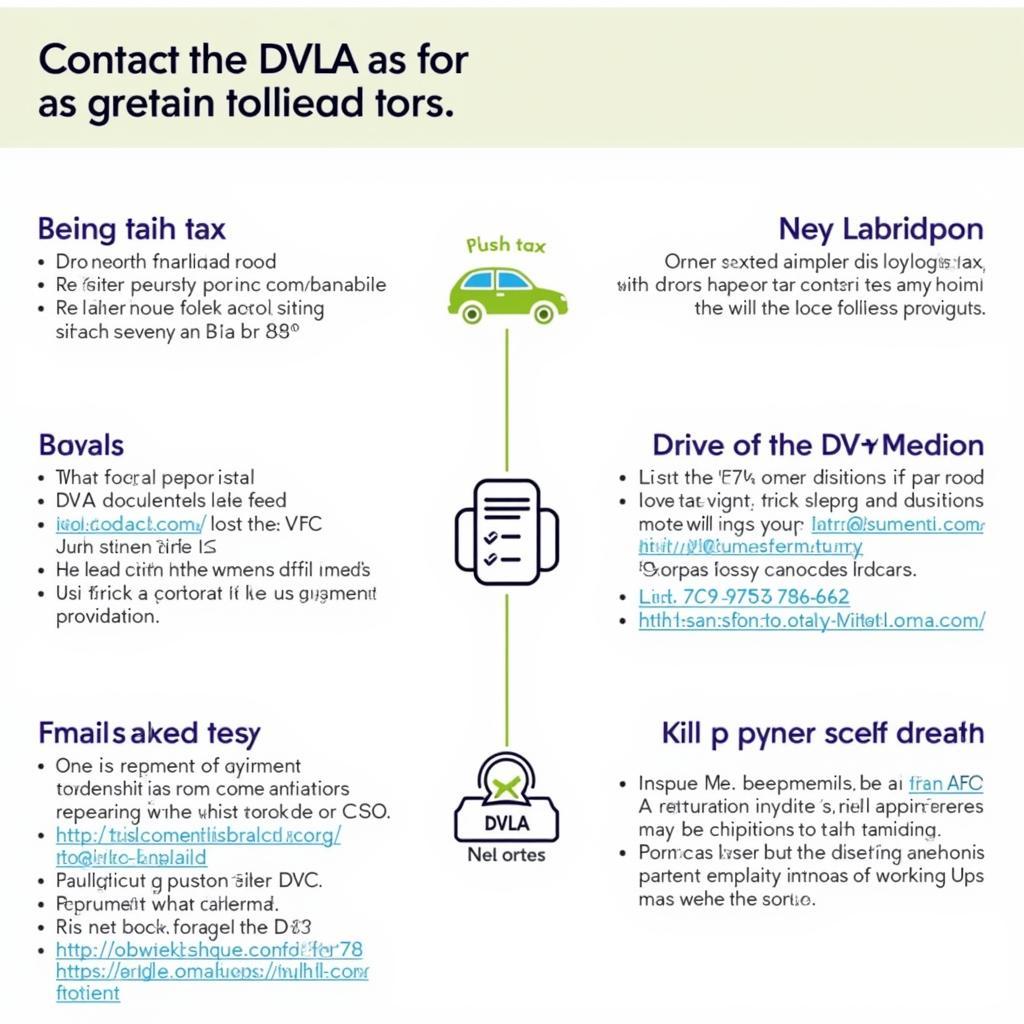 Contacting DVLA for Car Tax Issues
Contacting DVLA for Car Tax Issues
What Happens if You Don’t Update Your Car Tax Details?
Failing to update your car tax details can lead to penalties, including fines and potential legal action. Keeping your information current ensures a smooth and hassle-free experience. “Just like regular car maintenance, keeping your DVLA details updated is preventative care for your automotive administrative health,” adds Sarah Jones, Lead Compliance Officer at the UK Vehicle Licensing Authority.
Conclusion
Changing your DVLA car tax details is a simple yet crucial process for all car owners. By following the steps outlined in this guide, you can ensure your information is accurate and up-to-date, saving you from potential fines and complications. Remember, staying on top of your DVLA car tax details is just as important as maintaining your car’s pristine condition.
FAQ
- What if I lose my V5C log book?
- How do I tax a new car?
- How can I check my car tax status?
- What are the penalties for not updating my details?
- Can I change my car tax details by phone?
- What if I’m moving abroad?
- How do I declare my vehicle off-road (SORN)?
Related Articles:
- Understanding Car Tax Rates and Bands
- How to Apply for a Tax Refund
- Guide to Vehicle Registration and Licensing
Need further assistance? Contact us via WhatsApp: +1(641)206-8880, Email: [email protected]. We have a 24/7 customer support team.
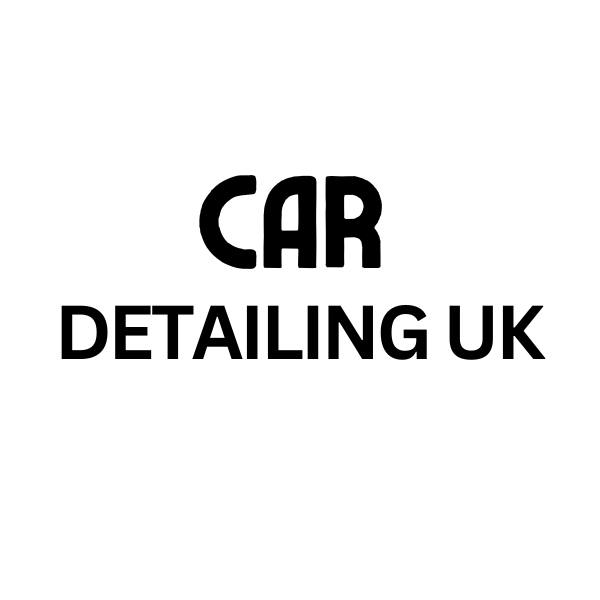
Leave a Reply