Updating your car details with Green Flag is crucial for ensuring accurate coverage and a smooth claims process should you need it. This article will guide you through the various methods available for updating your information, from online portals to phone calls, and offer tips to make the process as seamless as possible.
Understanding the Importance of Accurate Car Details
Having the correct car details registered with Green Flag is paramount. Inaccurate information could lead to delays or even invalidation of your coverage in the event of a breakdown or accident. Imagine the frustration of being stranded on the side of the road, only to find your policy doesn’t cover your current vehicle! Therefore, keeping your details up-to-date is essential for peace of mind and a hassle-free experience.
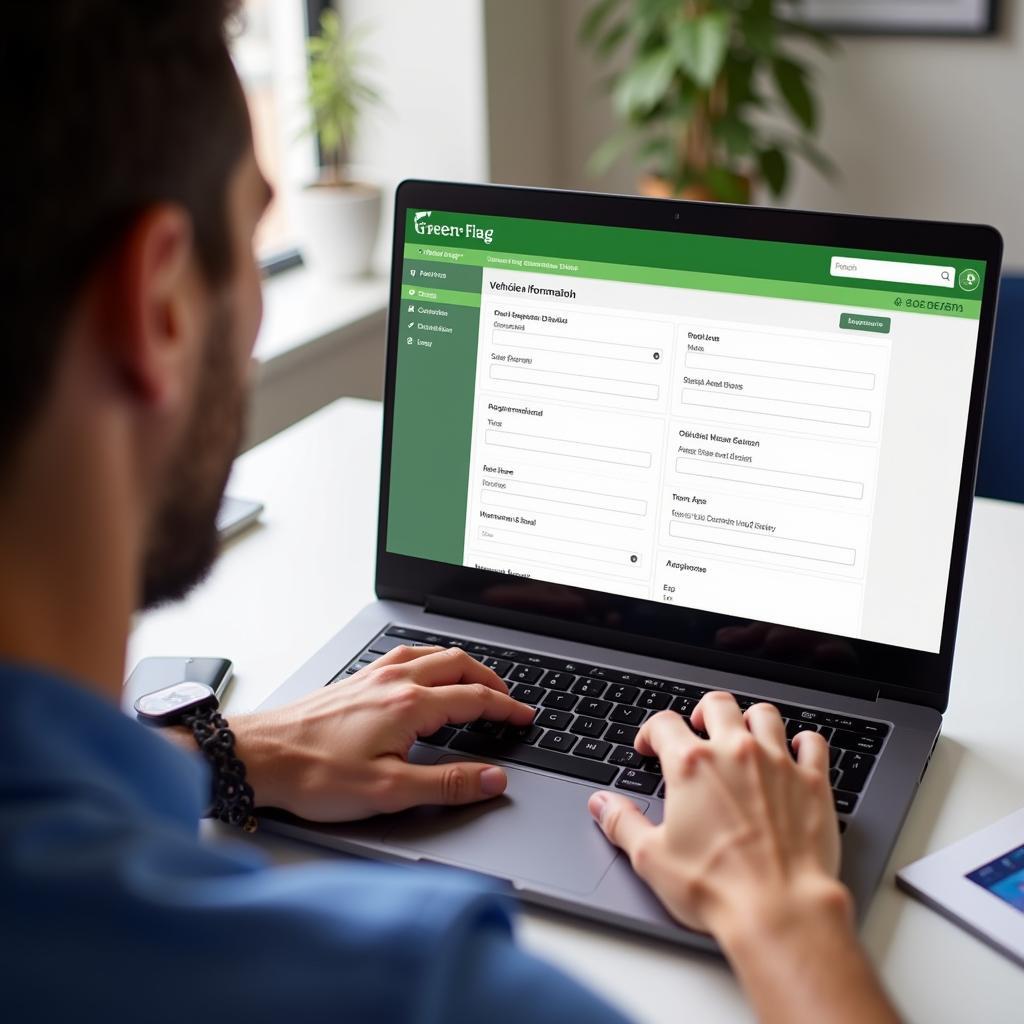 Updating Car Details Online
Updating Car Details Online
Methods for Changing Your Car Details with Green Flag
Green Flag offers several convenient ways to update your car details. Choosing the method that suits you best will make the process quick and easy.
Updating Your Details Online
The quickest and easiest way to change your car details is usually through the Green Flag website. Simply log into your account, navigate to the “My Policy” or “My Vehicles” section, and follow the prompts to update your car information. This method allows you to make changes at your convenience, 24/7.
Updating Your Details via Phone
If you prefer to speak with someone directly, you can call Green Flag’s customer service line. A representative will guide you through the process of updating your car details. This option is particularly helpful for those who are less comfortable with online platforms or have more complex queries.
Updating Your Details via Mail
While less common, it’s also possible to update your details by mailing Green Flag a written request. This method might take longer than the online or phone options, so it’s best suited for non-urgent changes.
 Green Flag Customer Service Representative
Green Flag Customer Service Representative
What Information Do I Need to Change My Car Details?
When updating your car details, you’ll typically need the following information:
- Your Green Flag policy number.
- Your vehicle’s registration number.
- The make and model of your vehicle.
- The VIN (Vehicle Identification Number).
Having this information readily available will streamline the process and ensure a smooth update.
Tips for a Smooth Update Process
- Double-check all information before submitting it to ensure accuracy.
- Keep a record of the changes you’ve made and any confirmation numbers you receive.
- If you encounter any issues, don’t hesitate to contact Green Flag’s customer service for assistance.
What If My Car is Modified?
If you’ve made modifications to your car, it’s essential to inform Green Flag. Some modifications might affect your coverage, so it’s crucial to disclose them to avoid any potential issues during a claim.
 Modified Car Engine
Modified Car Engine
Conclusion
Changing your car details with Green Flag is a straightforward process, with several convenient options available. By keeping your information up-to-date, you ensure you have the correct coverage and avoid potential complications in the event of a breakdown or accident. So, take a few minutes to review your details today and update them as needed for a worry-free driving experience. How Do I Change My Car Details With Green Flag? Follow the steps outlined above, and you’ll be covered!
FAQ
- How often should I update my car details with Green Flag? Whenever there’s a change, such as a new car or a modification.
- What if I sell my car? Inform Green Flag immediately and update your policy with your new vehicle’s details.
- Can I update my address at the same time as my car details? Yes, usually you can update both simultaneously through the online portal or by phone.
- Is there a fee to change my car details? Generally, there isn’t a fee for updating your vehicle information.
- What if I forget to update my details? Contact Green Flag as soon as possible to rectify the situation and ensure your coverage remains valid.
- How can I confirm my details have been updated correctly? Check your online account or contact customer service for confirmation.
- What if I have more than one car on my policy? You can manage and update the details for each vehicle individually.
Further Assistance
For further support or inquiries, please contact us via WhatsApp: +1(641)206-8880, Email: [email protected]. Our customer service team is available 24/7.
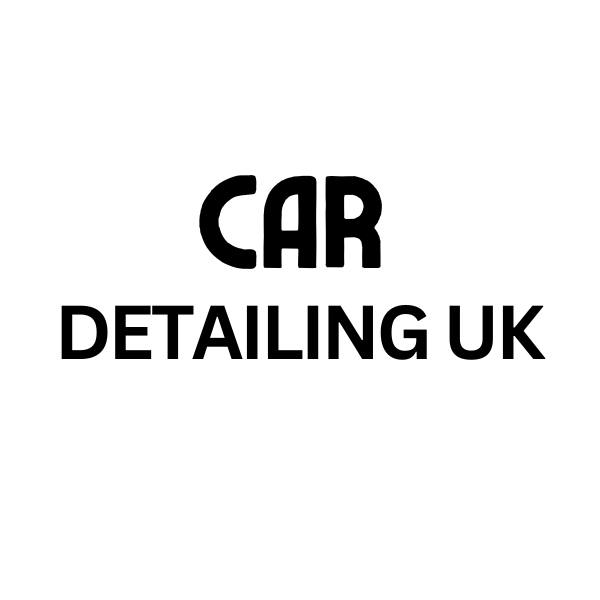
Leave a Reply