Creating stunning car detailing videos is only half the battle. Editing is where the magic truly happens, transforming raw footage into engaging content that captivates viewers and showcases your skills. Whether you’re a seasoned detailer or just starting, learning how to edit a car detailing video effectively can significantly impact your online presence and attract new customers. This guide will equip you with the knowledge and techniques to elevate your car detailing videos to the next level.
Choosing the Right Software for Car Detailing Video Editing
The first step in editing your car detailing masterpiece is selecting the right software. Several options cater to different skill levels and budgets. For beginners, user-friendly software like iMovie (Mac) or Windows Movie Maker (PC) provides a great starting point. As your skills progress, consider more powerful options such as Adobe Premiere Pro, Final Cut Pro, or DaVinci Resolve, which offer advanced features like color grading and special effects.
Importing and Organizing Your Footage
Once you’ve chosen your software, import all your footage. Organize it into folders labeled by scene or detailing step to streamline your workflow. This meticulous organization will save you valuable time and frustration later in the editing process.
The Art of the Cut: Basic Editing Techniques
Cutting is the foundation of video editing. Learn to trim unnecessary footage, leaving only the most impactful moments. Use the razor tool in your software to precisely cut clips and remove unwanted sections. Mastering this technique is crucial for maintaining viewer engagement.
Enhancing Visual Appeal: Color Correction and Grading
Color correction and grading can transform the look and feel of your video. Correction ensures consistent color throughout the footage, while grading adds a stylistic touch. Adjust brightness, contrast, saturation, and white balance to create a polished and professional look.
Adding Music and Sound Effects
The right soundtrack can elevate your car detailing video, adding emotion and excitement. Choose music that complements the mood and pace of your video. Sound effects, like the hiss of a pressure washer or the buffing of a polisher, can add a touch of realism and enhance the viewing experience.
Incorporating Text and Titles
Text and titles can provide context and information to your viewers. Use them to introduce different stages of the detailing process, highlight specific products used, or add captions for clarity.
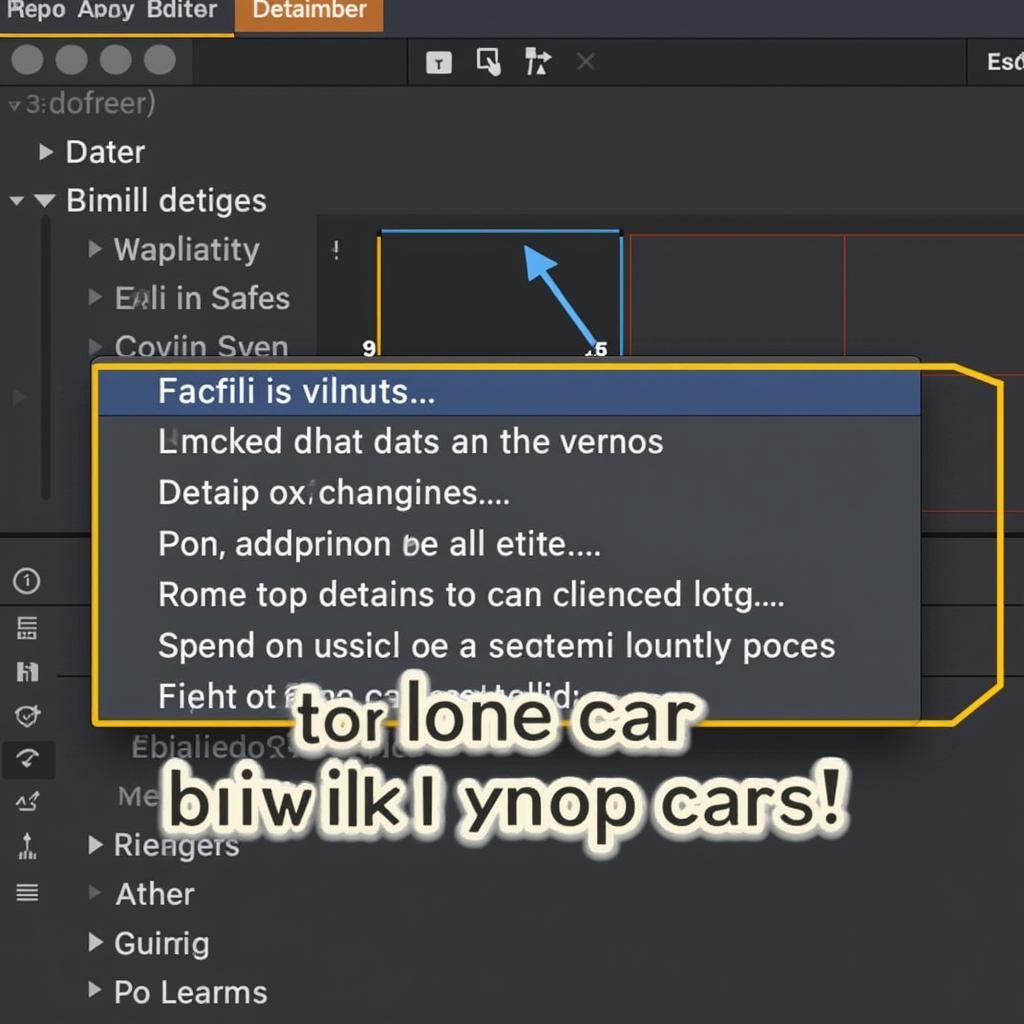 Adding Text and Titles to a Car Detailing Video
Adding Text and Titles to a Car Detailing Video
Smooth Transitions for Seamless Flow
Transitions help connect different clips seamlessly. While simple cuts can be effective, experimenting with fades, dissolves, and wipes can add a touch of creativity and professionalism. Avoid overusing transitions, as this can distract the viewer.
Exporting and Sharing Your Masterpiece
Once you’re satisfied with your edits, it’s time to export your video. Choose the appropriate resolution and file format for your intended platform (YouTube, Instagram, etc.). Optimize your video title and description with relevant keywords to improve search visibility.
Mastering the Art of Storytelling
Ultimately, editing a compelling car detailing video is about storytelling. Craft a narrative that showcases your expertise and passion for car care. Take your viewers on a journey, from the initial inspection to the final reveal.
Conclusion
Editing a car detailing video effectively involves more than just cutting and pasting clips. It requires a keen eye for detail, an understanding of visual storytelling, and the right tools. By following the tips and techniques outlined in this guide on how to edit a car detailing video, you can create captivating content that showcases your skills and attracts new clients.
FAQ
- What is the best free video editing software for car detailing videos?
- How do I add transitions between clips in my car detailing video?
- What music is best for car detailing videos?
- How can I improve the audio quality in my car detailing videos?
- What are some common mistakes to avoid when editing car detailing videos?
- How do I export my car detailing video in the best quality for YouTube?
- What are some tips for creating engaging car detailing videos?
You might also be interested in our other articles on car detailing products and techniques.
Need help? Contact us via WhatsApp: +1(641)206-8880, Email: [email protected]. We have a 24/7 customer support team.
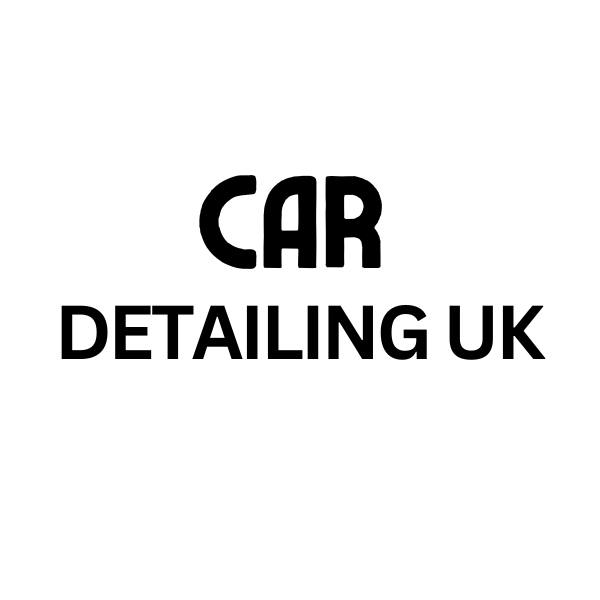
Leave a Reply